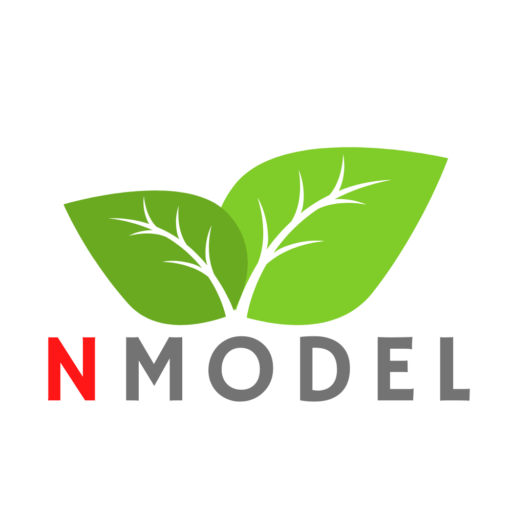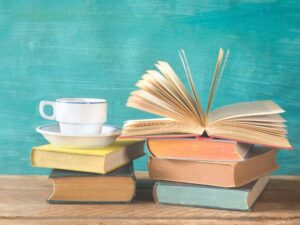Having uploaded another video to my channel today (this time it’s the “second edition” of an old video of mine published a year ago which needed some minor correction), I have decided to do without a traditional quiz here in the blog, and to write something for teachers. I hope, my colleagues, you will like it.
It seems to me I should update this post, or even write a new one under the same title, “Educational Technology for English Teachers Working Online”, once in every two or three years considering the pace of change in this sphere. Two or three years ago I was not even thinking of working online full time, it was rather a thing worth a try and sometimes an occasional substitute for a traditional lesson under certain circumstances. Now online lessons take up 90% of my schedule and the remaining 10 can easily renegade to the majority if necessary, offline lessons being just a matter of habit and personal attitude for one thing and still existent due to the fact that I need some physical activity not to be glued to the computer screen the whole day for another.
So, what are those magic tools that have changed the way I work in such a radical way? Let’s take a look. Be ready for a long read.
- Zoom. A video-conferencing application that has taken over Skype position and made a big difference personally for me. For now I see no other instrument that can compete in quality, and the price they charge for Professional Plan is good value for money. They also have Free Plan that most online teachers can do with, if they work in one-on-one format. However, for group lessons, online meetings and webinars Free Plan is not good, as it is necessary to reconnect every 45 minutes. If you get Professional Plan, these limitation is removed and the conference may last indefinitely.
- Miro, formerly known as Realtimeboard. To say that it is a virtual, online board is definitely an understatement, because the functionality of this tool goes far beyond collaborative writing, drawing, reading, using sticky notes, pictures and photos. You can create your own worksheets and handouts, online board games, lesson plans and many other things depending on where your creativity and imagination takes you. Free plan allows you to make only a few boards, which is not enough for serious work if you have a lot of students and need to produce materials, that is why I have Professional Plan with them as well.
- I have already written about using Trello in my work twice, and you can go back to those posts here and here. In short, for me it is a collaborative depository for vocabulary and a learning management tool.
- PowToon. I guess most of you are here, in my blog, after watching the videos from my YouTube channel – New Model for Learning English, so you must know they are made in online animation studio called Powtoon. I can’t say that this tool is incredibly easy to use – it may take a while to figure out how it all works, but it is well worth the effort when you finally see the results. Free Plan is functionally very limited, so to create anything more or less serious you have to choose one of their paid subscription plans, from relatively cheap educational to quite costly commercial ones.
- Canvas by Instructure. One of the most popular Learning Management Systems in USA (schools and universities, not corporate) provides independent teachers from all over the world with a unique opportunity to open a free account, with the most important functionality in place, for online learning and teaching. It can be used for both 100% online format and blended learning. I have made my personal course for students of levels A0 – B1, with more than 100 lessons and close to 1000 exercises which are a core of my program at these levels.
- WordPress. The most popular CMS in the world that powers this website. I am using it in conjunction with a site-building plugin Elementor, the result of which you are viewing at the moment reading this blog and browsing my website.
- If you haven’t seen my quizzes yet, please take a look! They are made with the help of H5P plugin for WordPress, and you can read more about this great tool here. What is great about H5P is that it is absolutely free!
- I am still using Quizlet, but now much more seldom, mainly as part of my Canvas course, where Quizlet cards are integrated, and occasionally to create sets for some of my videos.
- And, of course, the online platform that helps me share what I am creating with thousands of people all over the world is still YouTube, and my channel with educational animations for English learners and teachers is New Model for Learning English.
I hope this post has been useful, and I will be happy if you share what you are using in your work online.
By the way, check out my new post for British Council’s online magazine here with the focus on listening outside the classroom.
Bye!